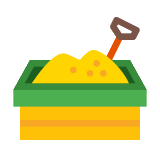
Test a Website, Analyze Email Headers, Check for malware in files and download Antivirus for Home
If you would like to test a URL in an email, DO NOT CLICK on it. Instead right click and copy it. Then you can paste it into the following tools.
![]()
WT 1: Scan for Signs of Malware and Virus:
https://www.virustotal.com/
WT 2: Get a Screenshot of the Website:
https://snapito.com
If you need assistance with a link, please do not hesitate to contact me. Your web safety is always on top of our minds. If you have challenges with using any of the links on this page, contact your IT administrator or Helpdesk.
![]()
Analyze the email headers. (Read Tutorial here, before using this tool)
https://mxtoolbox.com/EmailHeaders.aspx
![]()
DT 1: Check files for Viruses
https://www.virustotal.com/#/home/upload
![]()
AV 1: Immunet – Immunet® is a Free malware and antivirus protection
https://download.immunet.com/binaries/immunet/bin/ImmunetSetup.exe
AV 2: Free Enterprise Class Antivirus for Home
https://home.sophos.com/download-antivirus-pc
Av 3: Paid Enterprise Class AntiVirus for Home
https://home.sophos.com/free-anti-virus-windows
![]()
AT 1: Test your Router / Firewall
https://www.grc.com/x/ne.dll?bh0bkyd2
AT 2: Test your Internet Bandwidth for possible connection issues.
https://www.measurementlab.net/tests/ndt/
AT 3: DNS Leak Test
https://www.dnsleaktest.com/
AT 4: Submit an ICS file or hash to obtain a trustworthiness score
https://portal.adolus.com/Files/Analyze
